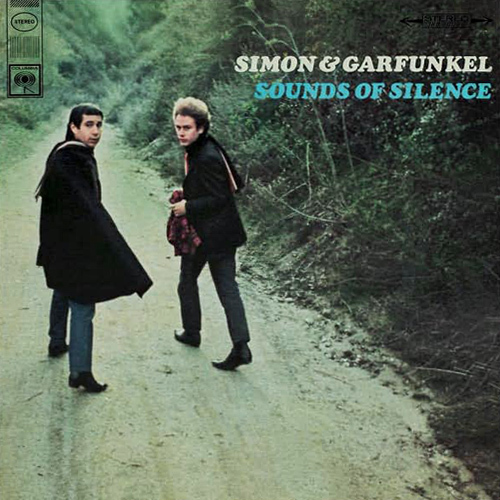Most trainers understand the importance of beginning a training session with an icebreaker to get participants warmed up and ready to learn. Icebreakers in the virtual classroom serve an important dual purpose of not only warming up participants, but also getting participants comfortable with the interactive tools in the classroom.
Most trainers understand the importance of beginning a training session with an icebreaker to get participants warmed up and ready to learn. Icebreakers in the virtual classroom serve an important dual purpose of not only warming up participants, but also getting participants comfortable with the interactive tools in the classroom.
Icebreakers in the virtual classroom require a bit of planning and preparation, just like every aspect of training in the virtual classroom. There are quick and simple icebreakers such as posting a map of the US/the world and asking participants to point to their location or asking participants to type their location in chat. In this post, I’ve gathered additional ideas for icebreakers that go beyond these simple interactions by taking icebreakers designed for the physical classroom and adjusting for virtual classroom delivery.
Two Truths and a Lie: Participants share two truthful statements and one untrue statement about themselves with the group and the group determines which statements are which.
You’ve probably participated in or led this icebreaker at some point in your career in a physical classroom. To adjust this for the virtual classroom, prepare a slide with the instructions at the top “Think about three statements you will share with the group: two true and one untrue. Statements can be about family background (I am an only child), hobbies and interests (I sing in a choir), likes and dislikes (I enjoy opera) or past accomplishments (I was the champion diver at my high school) or anything else you can think of.” Open a new chat pod on the bottom of the slide and model the activity by typing in your three statements (prepare this ahead of time so you can copy and paste). Ask participants to guess which one is untrue. Give participants two minutes to type their statements in chat, then begin with the first person who responded in the chat area and ask the group to guess which one is the untrue statement.
Interview the Facilitator: Instead of the facilitation team introducing themselves, participants interview the facilitator.
Start by placing a slide on screen with your photo and name. Tell participants that instead of a traditional facilitator(s) introduction, the participants will think of a question that the facilitator(s) will answer. Tell participants to type a question into the chat. Briefly answer the questions, grouping similar questions together and acknowledging duplicates. To conclude, emphasize the importance of asking questions to get to know a person and increase learning.
Getting to Know You: Upon introducing themselves to the group, participants share something that the group does not know about them.
For a small virtual class (~12 participants), prepare a slide with large empty squares equivalent to the number of participants. Ask participants to ‘claim’ a square by writing their name at the top. Tell them to draw a simple picture that illustrates their hobby using the whiteboard drawing tools and the rest of the group will guess what they drew. When everyone is done drawing, start at the top left square and ask the person to introduce himself or herself by saying their name and their office location. Then ask participants to guess the person’s hobby based on the drawing they see. Continue until all participants have introduced themselves.
This activity works best with small groups, so for a larger class (12+ participants), prepare a slide with participant photos and names. Start at the top right of the slide and ask participants to introduce themselves verbally and tell the group a hobby or interest.
Paper Clip: Participants introduce themselves, using common office supplies
Gather a variety of office supplies, take a photo and upload into the virtual classroom. Ask people to select an image from the page when they introduce themselves and describe what the item says about one of their values, characteristics or interests. For example, one participant introduces herself and picks the picture of the highlighter marker because it reminds her of painting and she likes to draw as a hobby. Make sure that there are more images of items in the photo than there are participants.
Photo credit: Flickr Per Henning