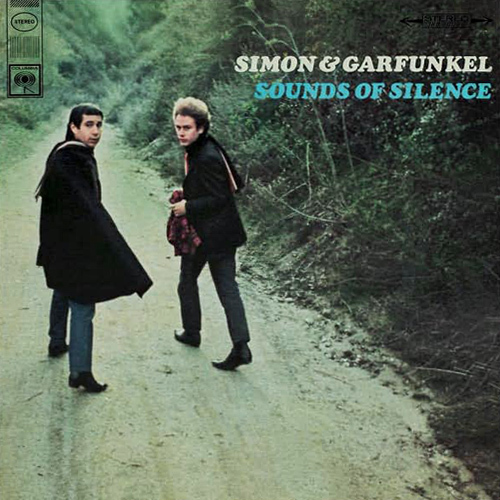I’m training for the Knoxville Marathon which means working out has become part of my weekly routine. It sounds strange, but as I’ve been training for the marathon, I’ve noticed some similarities with preparing for online facilitation and it got me thinking about a regimen for online facilitator fitness.
Be 100% prepared for the day of the event
A runner, like other athletes, repeats his/her training over and over so that s/he is 100% prepared on the day of the event. Due to so much preparation, prior to the day of the event s/he has experienced a range of what could go wrong (shoelace breaks, thunderstorms, etc.). If you’ve spent the time to learn the features of your virtual classroom tool, practiced with a few different mock audience audiences, you’ve no doubt had to troubleshoot different situations in the virtual classroom: audio didn’t work, you forgot to prepare a poll, switching between application sharing and your PowerPoint slides was clunky. A large amount of practicing is the best way to ensure you will be a peak performer on the day of the event.
Warm Up Before You Start
The runner does not arrive at the starting line as the start gun goes off, nor should the online facilitator login to the classroom as the session is scheduled to start. Login at least 30 minutes early and do a final check to make sure everything is working correctly in the meeting room. Warm up your voice with some voice exercises and rehearse any last minute items as needed.
Fuel Your Body
To keep going in a race, a runner eats the right breakfast and brings along sports drinks and other food to fuel her body. Likewise, you never want to start a virtual training on a empty stomach or when you are dehydrated. Eat well before your session and keep water handy.
Focus and Eliminate Distractions
Athletes are known for their ability to focus their mind to accomplish remarkable feats. Likewise, the online facilitator needs to focus completely on the task at hand and eliminate potential distractions. Put a do not disturb note on your office door or front door at home, silence your cell phone, close applications on your computer that you won’t use during your session, and if at home, put pets in a place where they won’t disturb you.
I hope these tips give you some ideas on how to improve your online fitness for virtual events. Happy training!